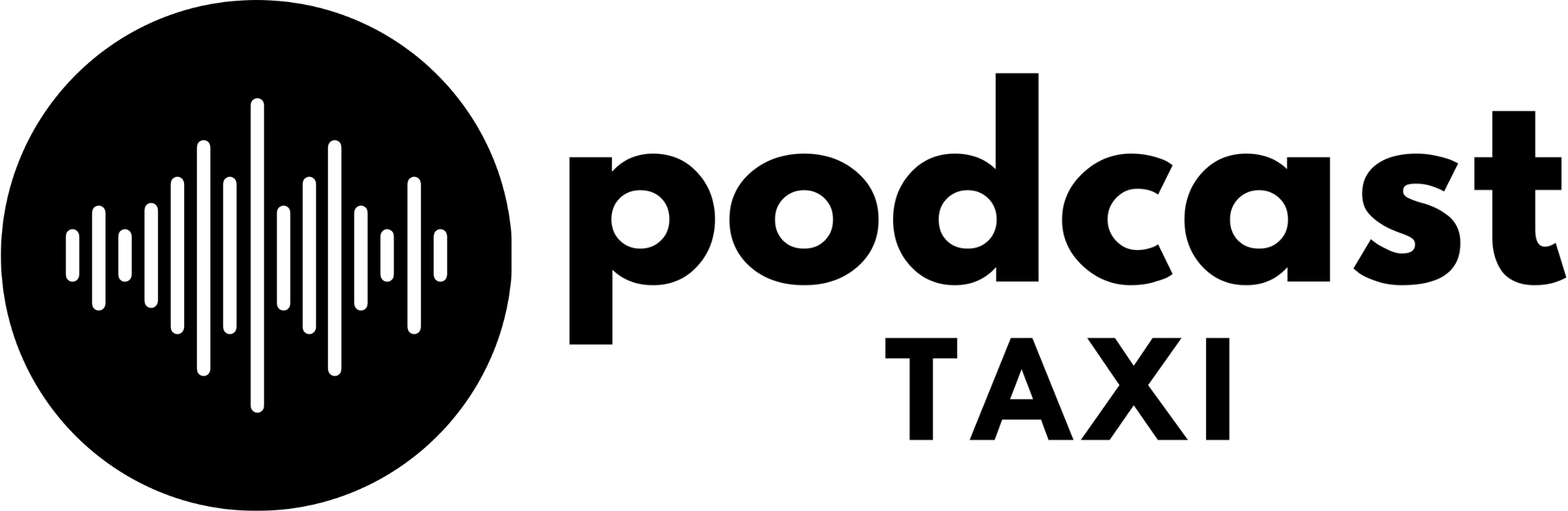Your content constitutes the most important element of your podcast, but even if a listener has an avid interest in your topic, you will likely turn them off if they have to struggle with poor sound. Conversely, people will tend to listen longer and more often if you provide them with excellent audio quality. Quality sound will tell your audience that you have their ease of listening in mind and will encourage them to tune in to your next show.
High-quality sound should not distract your listeners from your show’s content. It should welcome them in, be easy on the ear, and enable them to enjoy listening, learning, or being entertained. Listen to a few top-ranking shows on Google Play or iTunes and ask yourself what they have in common. They all have a consistent high standard of sound quality.
How Can You Define Good Audio?
Several factors determine the quality of your podcast sound.
- Each speaker talking audibly into their microphone.
- Each microphone picking up an authentic vocal recording that doesn’t sound muffled or tinny.
- Distortion-free sound (no crackling, interference, or handling noises).
- A low level of ‘noise floor,’ – no intrusion of any underlying background noise or hiss on speech.
- Consistent volume levels throughout, no matter how many speakers.
- Vocals free from excessive reverb or echo.
How to Achieve High-Quality Audio
Control your recording environment. Before you press the record button, it’s important to take a look at your recording environment. You want as little noise as possible filtering into your recording space.
Mic technique. Use a boom arm or a stand. Maintain an appropriate distance between the mic head and your mouth (about 3-5 inches) – experiment to find your mic’s unique sweet spot. The use of a pop filter reduces the likelihood of picking up pops or plosives produced by bursts of air when a speaker uses one of a variety of consonant combinations.
Gain levels. You need to get voice levels on your subject before you begin recording. You want to ensure that your level meter doesn’t ‘peak’, i.e., go into the red. You’ll want to stay in the green to get the best overall audio quality. However, you can go with orange for loud sound sources (for example, a yell or a laugh). Ideally, find the sweet spot somewhere near the center of the level meter.
Editing. Your audience will get frustrated with pauses for thought, hedging, or sentence restarts when listening to your podcast. You must pay attention to editing even though you probably find it time-consuming and arduous. Good editing will make the difference between a poorly recorded conversation and a great sounding, memorable interview.
Separate channels. If you have several speakers featured on your show, have each one record themselves on their own separate channel (sometimes dubbed a “double ender”). Alternatively, use recording software that has multi-track recording capabilities. This way you’ll have control over each speaker’s audio volumes and noise profiles during editing.
Hosting platform Castos shares some useful recording tips and a video tutorial on how to record separate channels if you use Zoom.
Striving to achieve high-quality audio should be your standard as it tells your audience that you take your show seriously, and they will too. Our Podcast Taxi team includes experienced audio engineers that can help ensure your podcast has the highest quality sound – reach out to us for a complimentary discovery call.