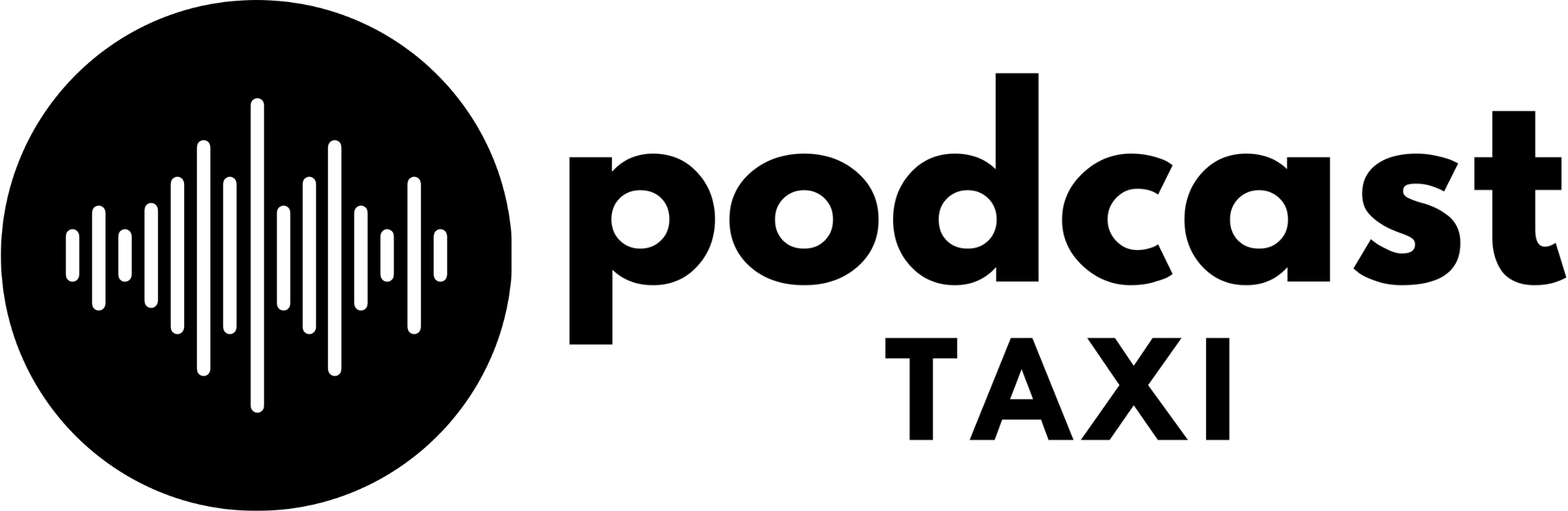Poor podcast audio quality can distract your audience and distract from the quality and authority of your content. However, with the right editing tools and some tips, you can create great audio. Here are two basic approaches. You can choose one or the other or a blend of both.
Minimum Effective Editing (MEE)
Streamlining your editing workflow involves two simple steps, “top and tail” and “minimum processing.” Top and tail involves cutting the parts of your recording before your content begins and after it ends without touching anything in between. Minimum processing means standardizing your volume. Locate the “amplify” tool inside your editing software and normalize it to -2db.
Macro Content Editing
Instead of making time-consuming micro-cuts, make macro-cuts by removing entire segments. For instance, consider cutting a long rambling answer from a guest that doesn’t go anywhere.
Save Time With These Podcast Editing Tips
These tips are easy to implement in your production process and will help you cut down on post-production editing time.
- Make Fewer Recording Mistakes – Don’t over-edit by cutting out every “ah” and “um.” This will make the conversation sound unnatural. You may want to delete any big “uhhhmmms,” but in future recordings, strive to say fewer of them along with the annoying “you know.”
- Spend Time Planning – Before hitting the start recording button, arm yourself with a script or list of talking points. Know how you’re going to open the episode and wrap it all up. Minimize noise and disturbances – put your phone in another room, turn off your air conditioner or fan, close windows and doors, tell your family members not to interrupt. Have a glass of water on hand to keep your vocal cords hydrated.
- Each Speaker Needs Their Own Mic – Record each speaker on a separate track. This way, you can edit them independently. It’s practically impossible to edit someone’s voice if both people are talking over one another on the same track.
- Use the Click-Edit Method – Often, there will be moments during a conversation where you realize you’ll eventually want to make an edit. To quickly find the place, simply pause, wait a few seconds, then click your fingers at the mic three times before continuing on. This will create a very easy-to-spot marker on your waveform.
Podcast Editing Software
You can use useful tools like Auphonic, FixMyLevels, and Buzzsprout’s Magic Mastering to clean up and polish your raw audio. Other options are Garageband if you have a Mac and Audacity if you have a PC. Both of these programs are free.
Once you have mastered the basics and want to expand your editing skills, then start looking at more professional apps such as:
- Hindenburg – Whereas other programs also cater to music production, Hindenburg aims to fulfill the specific needs of radio broadcasters and podcasters. A key feature is automatic audio leveling. Hindenburg automatically applies EQ and compresses the voices in your track, making them more pleasant to listen to.
- Pro Tools – All-in-one podcast recording and editing software packed with editing features – cutting, stitching, EQ, leveling. Pro Tools is highly regarded by many podcasters. However, it comes with a hefty price tag and a steep learning curve.
Podcast Insights has an extensive list of podcast recording and editing software.
Final Thoughts
Quality audio editing can make your podcast sound more professional. With a solid preparation routine, a strategy to improve your presentation, and some simple techniques, you will spend far less time editing and much more time creating great content. Hop on a discovery call to see how Podcast Taxi can help you with your editing.